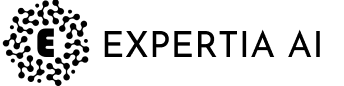Auto-Generating a Job Description on Expertia AI
Discover the ease of creating compelling, SEO-friendly job descriptions with Expertia AI’s automated tool, enhancing efficiency in your recruitment process.

Siddharth
5 Min Read
3 Jan 24
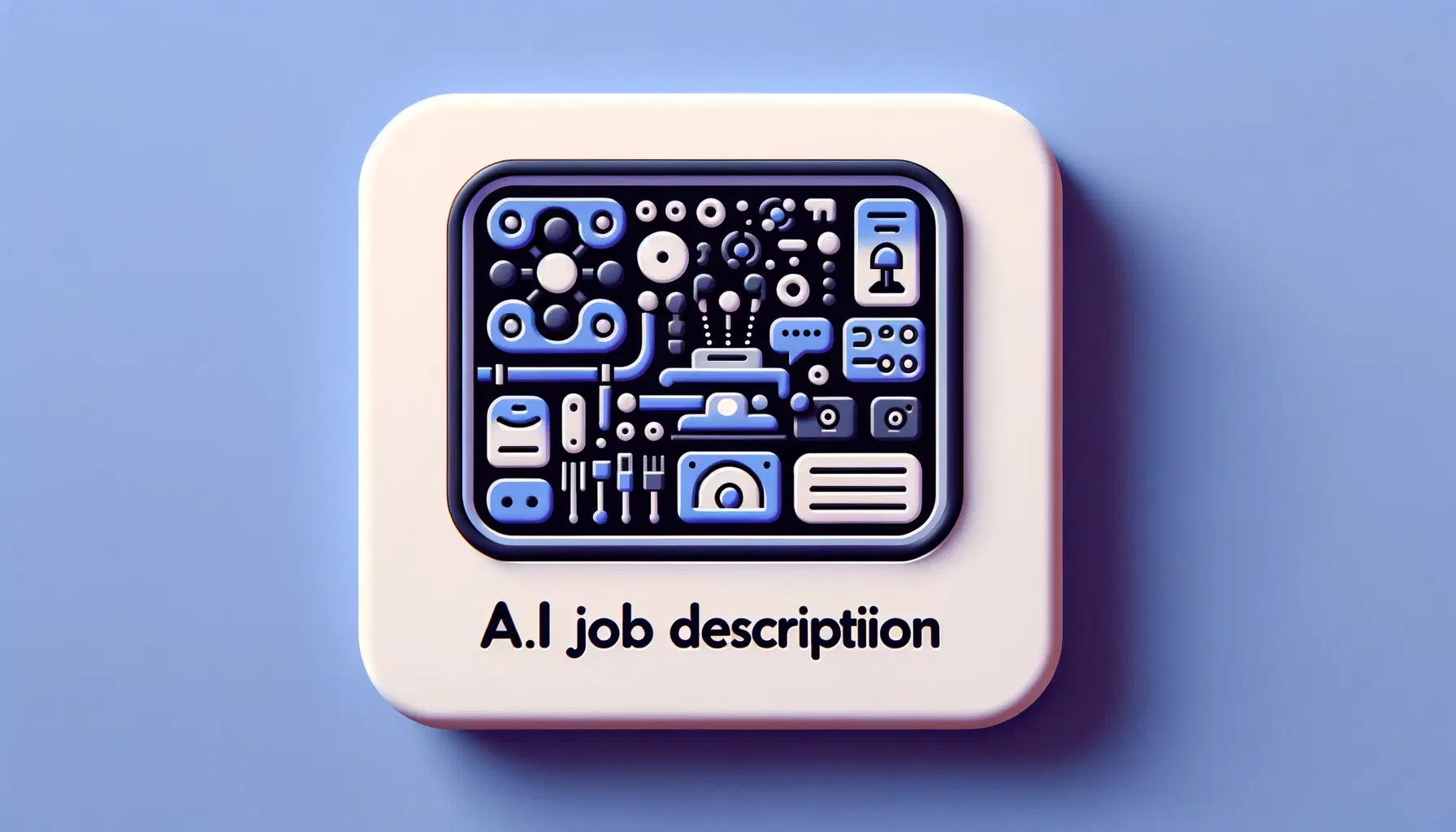
Continuing our 'Getting Started' series, this guide focuses on auto-generating a job description on Expertia AI. After deciding to hire, the next step is to craft a compelling and detailed job description. With Expertia AI, this process is streamlined and efficient, thanks to our AI-driven auto-job-description-generation feature.
Auto-generate Job Description
Step 1: Accessing the Job Description Tool
Navigate to Post-Job Section: In your Expertia AI dashboard, click on the Post Job button in the menu bar on the top right.
Step 2: Providing Key Information
Input Job Details: Enter basic information about the job, like the role title, job type (full-time, part-time, remote, etc.), location, and skills. The more specific you are, the more tailored the job description will be.
Step 3: Generate JD
Find the Auto-Generate Option: Look for the ‘Auto-Generate JD’ button on the job posting form. Expertia AI’s system uses provided information and other data points about your company to generate a tailored job description. Our AI analyzes your input and crafts a description that is both comprehensive and appealing to potential candidates.
Step 4: Reviewing and Finalizing
Edit and Customize: Review the auto-generated description. You can edit and add any additional details to personalize it further. Once you’re content, continue to the next step of the job posting process.
Tips for Enhancing Your Job Description
Engagement Focus: Make sure the description is engaging and reflects the energy and culture of your organization.
Clear Requirements: Clearly outline the skills and experiences required and salary information, so candidates can self-assess their fit for the role.
After Completing Your Job Description
Distribute Your Job Post: Utilize Expertia AI’s feature to broadcast your job post to over 100+ job platforms for maximum reach.
Monitor Responses: Keep an eye on the applications and responses coming in through your Expertia AI dashboard.
Conclusion
Auto-generating a job description on Expertia AI simplifies one of the most time-consuming aspects of the recruitment process. By following these steps, you can create effective, SEO-friendly job descriptions that attract the right talent.
Stay tuned for our next guide on creating a tailored career page on Expertia AI, and explore the full range of tools available to streamline your hiring process.