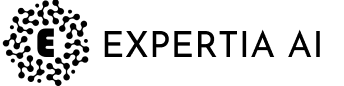Creating your Branded Career Page on Expertia AI
Build an engaging, branded career page with Expertia AI, showcasing your company culture and values to attract top talent effectively.

Siddharth
5 Min Read
3 Jan 24
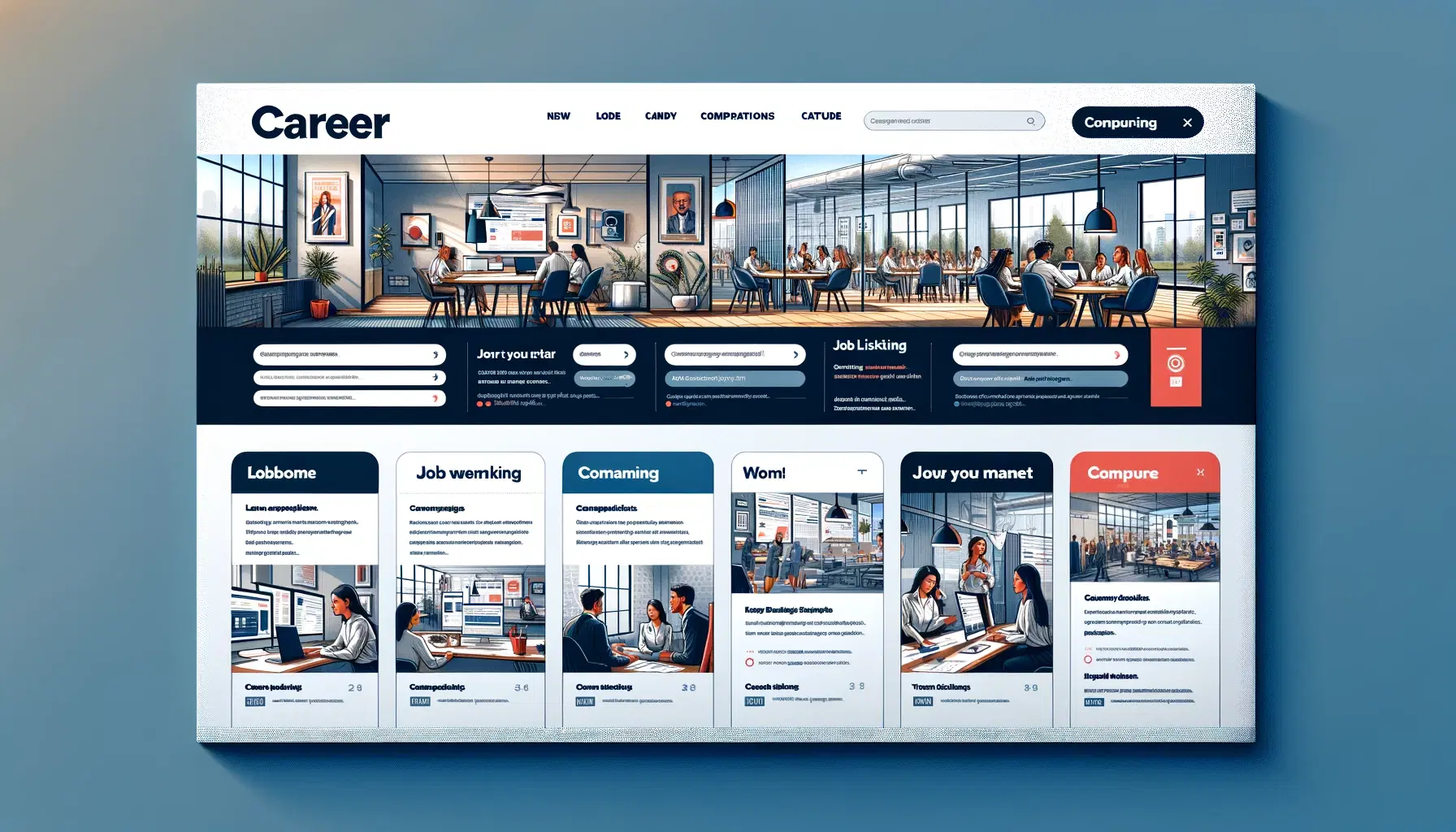
In our 'Getting Started' series, this third guide will walk you through creating a tailored career page on Expertia AI. A well-crafted career page is a vital tool in attracting top talent. It's not just about listing job openings; it's about showcasing your company culture, values, and what makes you unique as an employer. With Expertia AI, setting up a customized career page is a straightforward process, enhancing your employer brand and attracting the right candidates.
Creating a Career Page
Step 1: Accessing the Career Page Setup
Log In to Dashboard: Start by logging into your Expertia AI account.
Navigate to Career Page Setup: Look for the ‘Career Page’ section in your dashboard nav on the left side.
Step 2: Designing Your Career Page
Showcasing your Company Culture: Highlight the benefits and perks of working at your company. Whether it’s unique office features, professional development opportunities, or work-life balance initiatives, make sure they’re prominently displayed. Add your company description, website, location, industry, etc. to provide background information for candidates when they visit your career page.
Customize the Graphics: Adjust the logo and background banner to match your corporate identity, ensuring a consistent brand experience for potential candidates.
Step 3: Adding Jobs
Job Listings: Any active public jobs you might have will automatically start showing on your public career page. When you post a new job, it will reflect on your career page.
Step 4: Integrate the Career Page on your website
Integration Options: Integrate/embed your current job openings from Expertia AI directly onto your career page. This ensures that candidates have immediate access to your latest opportunities. You can optionally redirect users from your career link to the Experita page!
Step 5: Finalizing and Publishing
Review Your Page: Go through your career page thoroughly to ensure all information is accurate and the design aligns with your brand.
Publish: Once you’re satisfied, publish your career page. It will now be live and accessible to potential candidates.
Tips for an Engaging Career Page
Consistent Branding: Ensure that your career page reflects your company’s branding for a cohesive experience.
SEO Optimization: Use relevant keywords in your page content to enhance its visibility in search engine results.
After Launching Your Career Page
Promote Your Page: Share your career page on social media and other platforms to increase its visibility.
Monitor Engagement: Keep track of how candidates interact with your page and make adjustments as needed for continuous improvement.
Conclusion
Creating a tailored career page on Expertia AI is an essential step in building your employer brand and attracting the right talent. By following these steps, you can effectively showcase what makes your company an exceptional place to work.
Look forward to our next guide in the series, and don't forget to explore all the features Expertia AI offers to enhance your recruitment process.