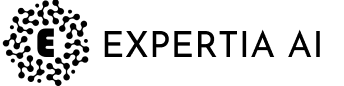How to Leverage Expertia AI for Free Job Posting on LinkedIn: A Comprehensive Guide
Expertia AI revolutionizes LinkedIn recruitment by offering free job postings. This guide explains the benefits and how-to, ensuring maximum reach and efficiency. Ideal for businesses and HR professionals, it simplifies the hiring process, making it accessible and effective for companies of all sizes.

Sampita Mukherjee
5 Min Read
9 Jan 24
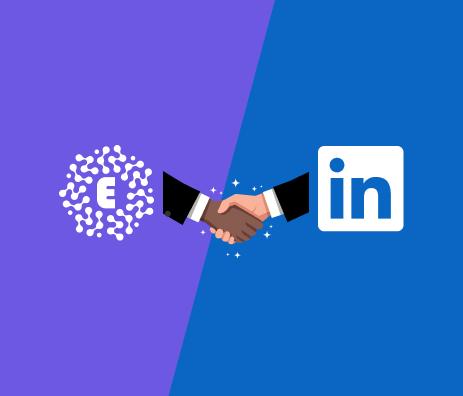
Why Choose LinkedIn for Job Posting?
1. Extensive Reach: LinkedIn boasts a vast network of professionals, making it an ideal platform for finding qualified candidates. LinkedIn has a network of over 800 Million professionals!
2. Targeted Audiences: LinkedIn's algorithm allows you to target your job posting to relevant professionals in specific industries.
3. Professional Environment: Being a professional network, LinkedIn ensures that your job posting is taken seriously by potential candidates.
How Expertia AI Enhances Your LinkedIn Job Posting Experience
Expertia AI, a forerunner in the HR-tech industry, provides a seamless solution for free job postings on LinkedIn. Our platform is designed to integrate efficiently with LinkedIn’s system, ensuring that your job posting reaches the maximum number of potential candidates.
1. Cost-Effective Strategy: With Expertia AI, the cost barrier of LinkedIn job postings is eliminated, allowing businesses of all sizes to post jobs freely.
2. Organic Reach: Expertia AI ensures that your job postings are distributed organically, reaching the most relevant candidates without the need for paid promotions.
3. User-Friendly Interface: The platform offers a straightforward and intuitive interface, making the job posting process on LinkedIn hassle-free.
Step-by-Step Guide to Posting Free Jobs on LinkedIn Using Expertia AI
1. Sign Up with Expertia AI: The first step is to create an account with Expertia AI. This process is simple and offers instant access to their services.
2. Create Your Job Posting: Utilize Expertia AI’s user-friendly interface to craft your job listing. Make sure to include detailed descriptions, desired qualifications, and any other relevant information. You can also use our Auto JD assistant to create a curated job description for your company!
3. Integrate with LinkedIn: Once your job posting is ready, Expertia AI will seamlessly integrate it with LinkedIn, once you verify your business email id, ensuring it reaches the platform’s vast user base.
4. Monitor and Manage Applications: Expertia AI not only assists in posting jobs but also helps in tracking and managing applications, making the recruitment process more efficient.
Best Practices for Maximizing Your Job Posting’s Impact
To ensure your job posting stands out, consider the following best practices:
1. Clear and Concise Job Titles: Use specific and straightforward job titles to attract the right candidates.
2. Detailed Job Descriptions: Provide comprehensive details about the role and expectations to attract qualified applicants.
3. Use of Relevant Keywords: Incorporate keywords related to the job and industry to enhance visibility on LinkedIn’s search.
Conclusion
Expertia AI is revolutionizing the way businesses post jobs on LinkedIn. By offering free, organic job distribution, it opens doors for companies of all sizes to reach a wide pool of talented professionals. Embrace the future of hiring with Expertia AI and make your recruitment process more efficient and cost-effective.
1. Can I post Unlimited free jobs on Linkedin or Expertia?
Yes! You can create unlimited free public jobs on Expertia! Each job created on Expertia is shared with over 100+ partner platforms and LinkedIn is one of them. We however recommend creating only genuine and jobs you are immediately hiring for.
2. Where do I see my job on LinkedIn?
Any job created on Expertia is integrated into your company page on LinkedIn. You can go to LinkedIn page and check the jobs tab. If you can not find the job there, you can write to us at support@expertia.ai
3. Why do I not see my job on my LinkedIn page?
Jobs created on LinkedIn can take upto 24 hours to go live on our partner platforms. However, if you still do not see it, you can email us at support@expertia.ai and we will identify and resolve the issue for you.